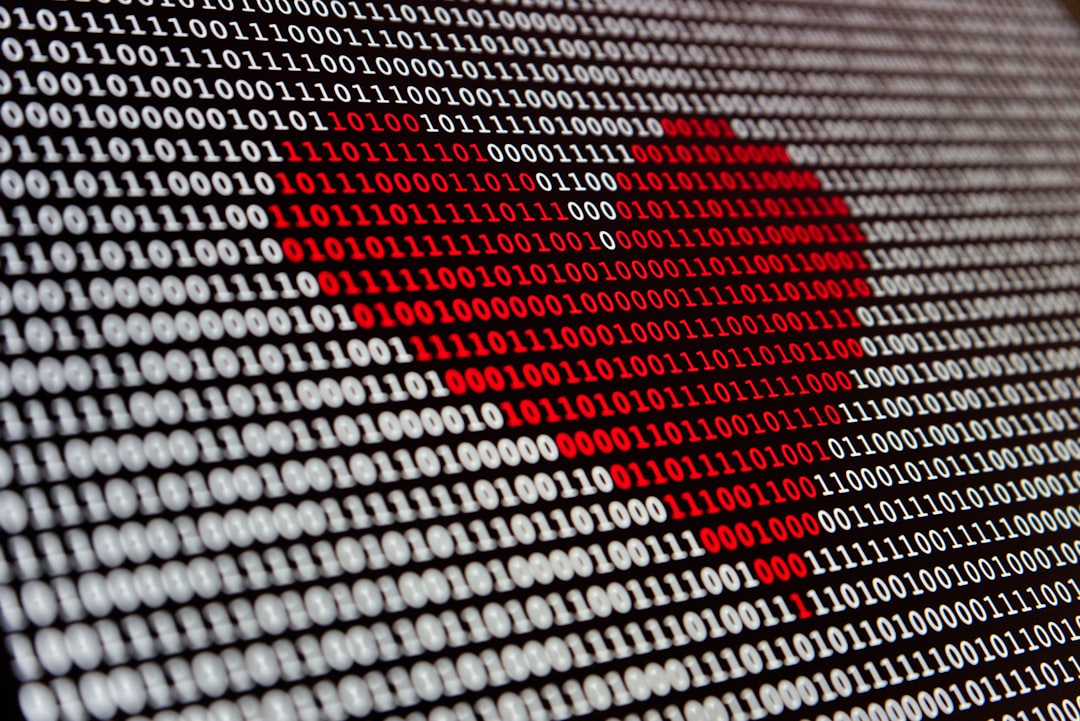A Basic Crontab Tutorial Guide for Beginners
Learn how to use crontab for cron jobs in Linux and other operating systems. Schedule reoccurring activities, automate repetitive tasks, etc.

The scheduling utility in Linux (and also Unix, macOS, and many others) is called cron. Cron uses something called a crontab (cron table) file. But before we get to our crontab tutorial, let's first discuss the Linux operating system.
About Linux
Operating systems like Linux control how a computer boots, manages memory, switches between various applications, manages security, activates hardware and software, and so on. The list of functions that an operating system controls is extensive.
Linux was created in 1991 for use on personal computers, but its application has expanded. Linux is now very popular for network and data system infrastructure, scheduling, and maintenance.

What are cron and crontab?
Cron is a daemon. Daemons in Linux are utility programs that run in the background, monitoring and performing actions in response to triggering events and programmed schedules.
The word 'cron' comes from the Greek word 'Chronos,' which means 'time.' As this suggests, Cron is a time/schedule-based daemon.
The cron daemon is a long-running system utility that automatically executes commands at precise dates and times. When utilizing cron daemons, you can schedule computer activities as one-time events, occasional events, or repetitive and regularly scheduled tasks.
Cron scheduling is beneficial to a wide variety of organizations, who use it to automate repetitive tasks, modify databases/data/files, send mass email notices, and run administrative tasks on schedule.
The syntax that cron uses is also frequently utilized by non-OS software for scheduling. An example is Zuar's Runner data pipeline solution. Using cron scheduling, Runner automates a wide variety of tasks such as manipulating datum within data warehouses, pulling data from other software, etc.
'Crontab' is a part of Cron, and is short for 'Cron Table.' It is a file containing the cron schedule to be run, and the the commands used to automate processes and functions. When you create a new cron job, it is recorded within crontab.

Interface Commands/Options
Within Linux, here are the most common options for you to work with :
- crontab -e
Access the current crontab to edit it (or creates one if it does not yet exist) - crontab -l
Display crontab's existing list of cron jobs - crontab -i
A safer option to remove your crontab file than the -r command, as it requires a yes/no confirmation
For example, let's say you'd like to edit crontab. Open the command line in Linux, then input 'crontab -e'. Then enter 'i' to initiate the edit mode, and proceed to input your schedule command.

How to Create a Cron Job
Creating a basic cron job is actually very straightforward, and should take you less than 10 minutes to create your first job. We've detailed how to create a cron job in this article, so please visit the link to view the helpful instructions.
Help for More Complex Data Issues
If your organizations has data issues that you can use some help with, please don't hesitate to reach out to Zuar.
- Zuar offers a wide assortment of data services, provided by certified experts
- Access more advanced data automation using our Runner data pipeline solution