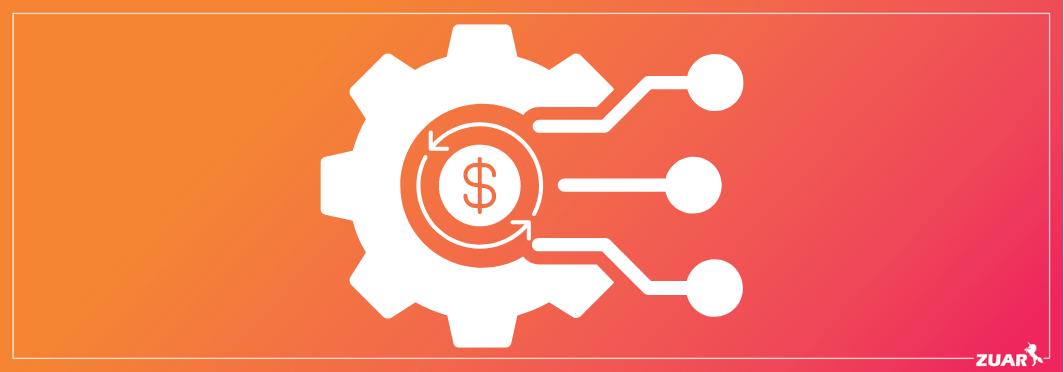What Is Automated Data Analytics? (With Examples)
Discover how data analytics automation revolutionizes businesses by eliminating manual processes and accelerating data insights!

What Is Data Analytics Automation?
Automated data analytics refers to the process of gathering, preparing, analyzing, and visualizing data using automated tools and workflows rather than manual processes. The goal is to streamline the analytical process to yield insights faster.
At a high level, automated data analytics involves connecting data sources, setting up pipelines to collect and transform the data, applying analytical models and algorithms, and generating outputs like dashboards or reports.
Rather than performing each step manually, the idea is to utilize technology to automate portions of the workflow.
Key Takeaways
- Automated data analytics uses technology to streamline data processes like gathering, preparing, analyzing, and visualizing data, eliminating manual, repetitive tasks.
- Key benefits of automated data analytics include time savings, increased efficiency, more frequent insights, improved data accuracy, and better scalability.
- Maintenance activities like monitoring, troubleshooting, and improvements are important for ensuring automation systems stay reliable over time.
Steps for Automating Data Analytics
The key steps in an automated analytics process typically include:
- Data Collection - Connecting to data sources like databases, APIs, cloud applications, etc., and pulling that data into the automated system. This may involve scheduling times for data to be imported or configuring streaming pipelines.
- Data Processing - Once data is collected, it needs to be prepared and transformed for analysis. This can include cleaning, joining, filtering, aggregating, and more. These ETL (extract, transform, load) steps are coded into the automated system.
- Analysis Automation - With clean, prepared data, analytics and machine learning models can run on a scheduled basis, applying algorithms and statistical models to the data to uncover patterns, make predictions, detect anomalies, etc.
- Visualization and Reporting - The analytical insights are then displayed on dashboards, charts, graphs, and within reports that update automatically as the data refreshes.
The major benefit of automating these steps is that it reduces the manual effort of performing analytics. Rather than having analysts carry out each process themselves, automation handles the repetitive work, saving time and resources.
This allows analysts to focus on higher-level exploratory work, interpretation of results, and continuous improvement of the analytics pipeline.
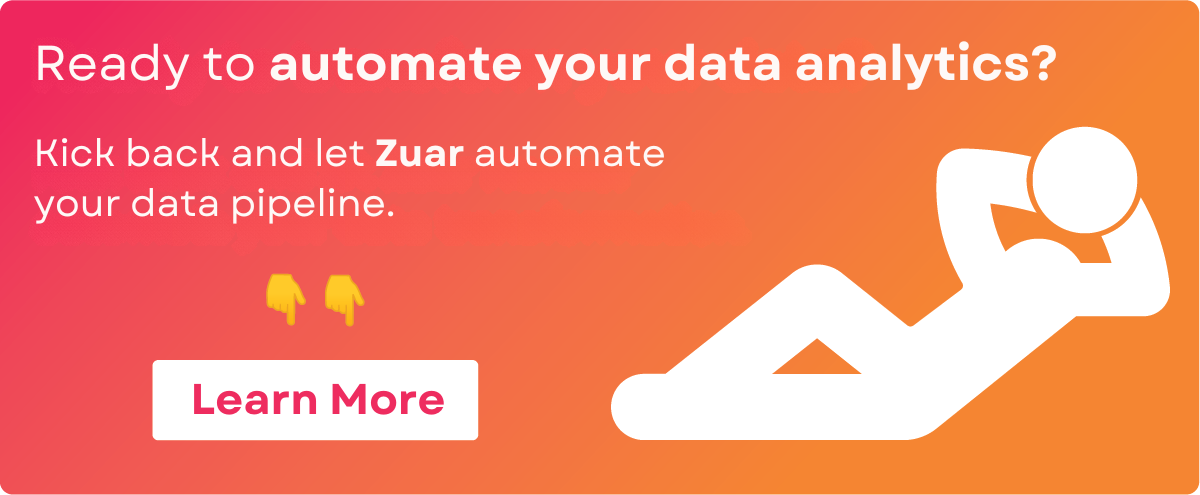
Benefits of Data Analytics Automation
Automating data analysis provides several key benefits compared to manual data analysis:
- Time savings - Automated systems can collect, process, and analyze data far faster than humans could do manually. This frees up analyst time for interpretation and decision-making instead of routine data tasks.
- Increased efficiency - Automation streamlines workflows, eliminating bottlenecks and redundancies. Systems can run 24/7 without rest, processing higher data volumes at greater speeds.
- More frequent insights - With automation, analyses that previously took weeks or months can be run daily or even real-time. More frequent reporting allows quicker response to trends and emerging patterns.
- Greater data accuracy - Automated systems apply consistent logic and are not prone to human error in data handling. They can ingest data from more sources and process larger volumes with higher quality standards.
- Better scaling - As data volumes grow, automation provides the scalability to expand capacity as needed. Adding data sources or increasing analysis frequency is simple with automation. Manual analysis does not scale as easily.
Overall, automation provides large productivity gains over manual approaches while also improving data coverage, quality, and analytical insight. The benefits multiply as organizations advance further along the automation maturity curve. As organizations look to leverage automation in their data analytics processes, the complexity and need for specialized knowledge can become apparent. This is where the option to hire data consultants from Toptal becomes invaluable, offering expertise in developing and optimizing automated workflows to maximize efficiency and productivity.
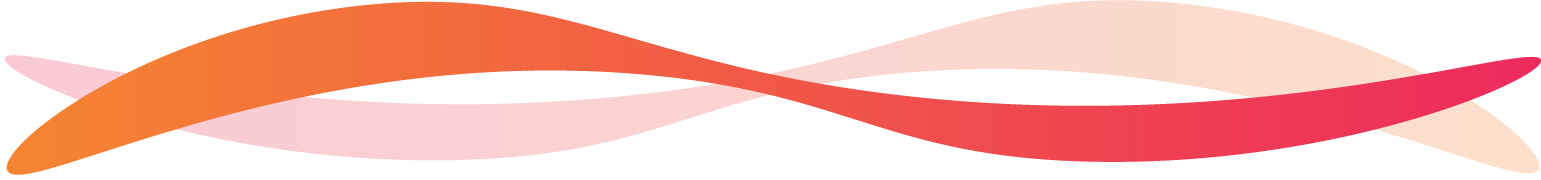
When to Automate Data Analytics
Automating data analysis processes makes the most sense in certain situations:
- High volume of data - When organizations have very large datasets that are growing quickly, automation is necessary to efficiently process and analyze that much information. Manually cleaning, transforming, and analyzing big data is not realistic. Automation handles high volumes with speed and accuracy.
- Need for real-time insights - In today's fast-paced business world, organizations frequently need insights from data immediately. Automation enables real-time analytics, rather than waiting hours or days for results. As new data comes in, automation can process and analyze it to deliver insights right away.
- Repeated analytic tasks - Mundane, repetitive tasks are a prime opportunity for automation. If data scientists need to perform the same transformations, joins, aggregations, etc. on a regular basis, that busywork can be automated so they can focus on higher value analysis.
- Limited data science resources - Many companies have more potential uses for analytics than they have data scientists. Automation expands analytic capabilities when human resources are scarce. With thoughtful automation, a small team can accomplish much more.
Related Article:
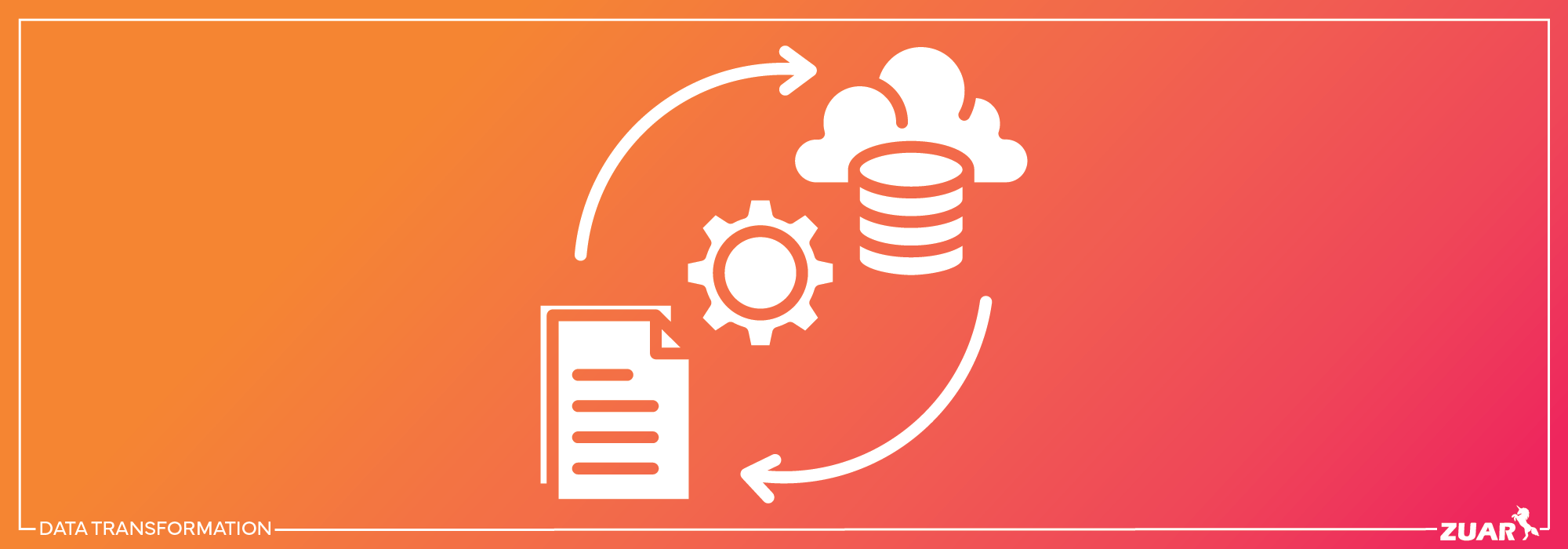

How to Automate Data Analytics
Automating data analytics involves identifying opportunities to leverage automation, selecting the right tools, developing automated workflows, and monitoring your automation.
Here are some best practices for automating your data analytics process:
Identify Automation Opportunities
- Look for repetitive, manual processes that can be automated - data collection, reporting, calculations, etc. These are prime targets for automation.
- Consider automating Exploratory Data Analysis (EDA) tasks like data profiling, calculations, visualizations, and report generation.
- Automate model training, evaluation, and comparison processes instead of doing these manually.
- Seek to automate monitoring, alerting, and retraining of machine learning models.
Select the Right Tools
- ETL/ELT tools like Zuar Runner are end-to-end solutions that can automate the data collection, transfer, and transformation of data across your tech stack.
- Options include Python scripts, notebooks, and libraries like Pandas. R also provides automation capabilities.
- Leverage BI tools, such as Zuar Portal, with scheduling and alerting features to automate dashboards and reports.
- Cloud platforms like AWS, GCP provide services to orchestrate automated workflows.
Develop Automated Workflows
- Break down analytics processes into discrete steps that can be automated.
- Architect the workflow beginning with raw data inputs and ending with desired outputs.
- Integrate all the automated components into an end-to-end workflow.
Schedule and Monitor Automation
- Use workflow schedulers to run workflows on a set schedule.
- Build in notifications for workflow failures and other issues. Proactively monitor automation.
- Continuously improve - look for new opportunities to automate analytics processes further.
- Ensure automated workflows adapt as analytics needs change over time.
Automating data analytics takes an upfront investment, but pays dividends through improved efficiency, consistency, and productivity of data scientists and analysts. Follow these steps to start leveraging automation in your analytics processes.

Types of Data Analytics Automation
We'll now examine two broad types of data analytics automation: data collection automation and data processing automation. In terms of ETL (extract, transform, load), these automations focus on the 'extract' and 'transform' stages.
Data Collection Automation
One of the key steps in data analytics that can be automated is data collection. Here are some of the main ways to automate the collection of data:
Web Scraping - Web scraping involves using bots or scripts to systematically extract data from websites.
This could include scraping product data from ecommerce sites, stock data from finance sites, or any other information available on sites. Web scraping automates the manual process of copying and pasting data from websites.
With web scraping, you can pull large volumes of data from across the web into a structured format like a CSV for further analysis. Some useful Python libraries for web scraping include Beautiful Soup and Selenium.
APIs - Another way to automate data collection is through APIs (application programming interfaces). Many web services provide APIs that allow you to connect to their data programmatically.
For example, Twitter offers APIs to access data from tweets, Facebook has Graph APIs to retrieve data about people and connections, and Google offers various APIs to its services like Maps, Translate, etc.
APIs provide a structured way to automate and streamline accessing web data. When available, this is often more robust than scraping.
Sensor Data - A third automation technique is collecting data from internet-connected sensors and IoT devices. This can include pull data from smart home devices, wearables, industrial sensors, or other connected devices. This technology has been increasing in popularity, particularly in the manufacturing industry.
Platforms like IFTTT allow linking IoT devices to cloud services. Sensor data can be automatically logged to databases for analysis. For example, pulling smart thermostat temperature readings every hour to analyze home energy efficiency.
Automating the collection of sensor data allows for intriguing analysis opportunities and the ability to monitor conditions in real-time.
Data Processing Automation
Data processing is a key step in the analytics pipeline that prepares the raw data for analysis. Automating data processing can help improve efficiency and reduce errors. Some of the key data processing tasks that can be automated include:
Data Validation - Data validation involves checking the data for inaccuracies, missing values, duplication, and adherence to expected formats. Manual validation can be time-consuming for large datasets.
Automated validation rules can scan the data and flag any issues for review. This helps catch problems early before they propagate downstream.
Data Cleaning- Real-world data often contains irregularities that need fixing before analysis. This includes incorrect data formats, typos, invalid values, and more.
Automated data cleaning systems can detect these problems and suggest solutions like correcting misspellings or converting data types. This saves analysts time compared to manual data cleaning.
Data Normalization - Normalization transforms the data into a standard format appropriate for analysis. For example, date values may need to be converted to a standard string or numeric format.
Automated normalization workflows can process datasets and output the normalized form without human intervention. This reduces time spent wrangling datasets into a regular structure.
Automating key data processing tasks like validation, cleaning, and normalization can significantly accelerate analytics projects.
This allows analysts to spend more time on high-value analysis rather than data preparation. With the right automation tools, analysts can develop standardized data processing pipelines to improve efficiency across analytics processes.

Automation Maintenance
Maintaining automated data analytics processes is crucial for keeping systems running smoothly and ensuring accurate outputs. There are several key aspects of maintaining automation:
Monitoring
It's important to monitor automated systems to quickly identify any errors or anomalies. Set up monitoring to track key metrics like system uptime, data volume, and analysis accuracy.
Alerts can notify teams of potential issues. Dashboards provide visibility into operations. Logs give insight into processing and performance.
Troubleshooting
When problems arise, timely troubleshooting is essential. Debugging tools and error handling can help identify root causes.
Knowing common failure points in the system aids in rapid diagnosis. Maintain access to source code and system architecture documentation. Track issues to continually improve troubleshooting processes.
Improvements
Continuous improvement of automated systems maintains quality outputs. As data inputs shift or new analytical needs arise, processes may need retraining or reconfiguration.
Schedule periodic reviews to identify optimization opportunities. Small tweaks over time keep systems accurate and efficient. Monitor emerging technologies that could enhance automation.
Maintaining rigorous monitoring, responsive troubleshooting, and continual improvements helps sustain reliable, high-performing automated analytics systems over the long-term. Proactive maintenance is key for leveraging the benefits of automation.
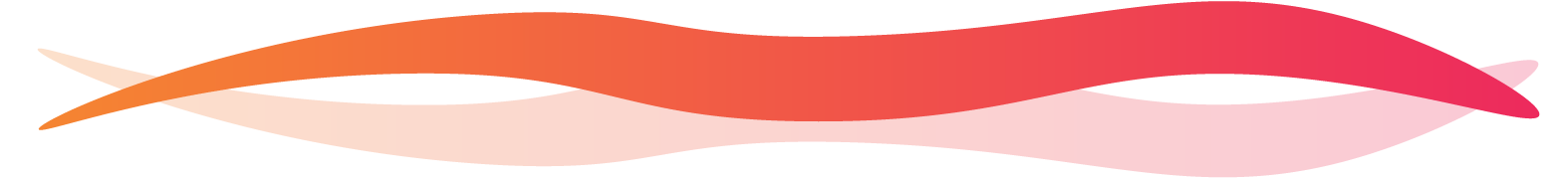
Automation Analysis Examples
Automated data analytics can provide significant value across many business functions. Here are some examples of automated analytics in action:
Marketing Analytics
Marketing teams can set up automated dashboards to track key performance indicators (KPIs) like website traffic, conversion rates, and campaign performance.
The system can pull data from sources like web analytics, CRM, and advertising platforms. It then processes the data, calculates metrics, and displays visualizations without any manual work required.
This allows marketers to monitor results in real time and quickly spot trends or anomalies. The marketing team can also set up alerts when KPIs hit targets or go outside expected ranges.
Automated marketing analytics eliminates tedious manual reporting work so analysts can focus on strategy and optimization.
Supply Chain Analytics
Supply chain automation relies on data analytics to optimize logistics operations. Systems can pull data on inventory, suppliers, shipments, and more. The analytics engine processes this data to identify bottlenecks, reduce waste, match supply with demand, and improve forecasting.
Managers can track key supply chain metrics on automated dashboards. The system can also detect risks like shortages or delays and alert the team. Automated analytics helps supply chain organizations stay agile and efficient.
Financial Analytics
Finance teams use analytics automation to streamline essential reporting. The system can integrate data from multiple sources including general ledger, budgets, accounts receivable/payable, and bank feeds. It automatically checks for errors, calculates KPIs, generates reports, and distributes them on schedule.
Automated financial reporting saves huge amounts of time compared to manual methods. The finance team can review the latest reports each day and take action on any issues. Automation also minimizes human error that could lead to incorrect reporting.
Financial analytics automation provides faster insights while freeing up the team for strategic analysis. This allows for continuous monitoring of financial performance to inform better decision-making.

Implementing Automated Data Analytics With Zuar
Zuar offers end-to-end data automation solutions designed to help organizations efficiently automate their data analytics workflows.
Zuar Runner
Zuar Runner is an automated data pipeline platform that can seamlessly extract, load, and transform data from disparate sources. It enables data teams to automate end-to-end workflows, including data transformation, aggregation, pre-calculation, and table creation.
With its pre-built connectors and flexibility to add custom data sources via APIs, scripts, and webhooks, Zuar Runner empowers organizations to effortlessly connect and analyze data across various formats.
Zuar Portal
Zuar Portal serves as a central destination where analytics and workflow converge. It provides white-label BI tools to create, personalize, update, and maintain a data-driven customer experience.
By securely sharing insights from data sources like Power BI, Tableau, or ThoughtSpot with customers, executives, partners, field sales, and more, Zuar Portal enables end-users to access insights at any time, from anywhere.
Additionally, Zuar Portal facilitates the embedding of BI tools into existing applications like Salesforce, providing a streamlined Single Sign-On (SSO) experience. Click here to try the on-demand demo, or click here to start a free trial!
By combining the capabilities of Zuar Runner and Zuar Portal, organizations can achieve a comprehensive data analytics automation solution.
Zuar Runner automates the data preparation and transformation processes, while Zuar Portal streamlines the consumption and distribution of insights, resulting in improved efficiency, data accuracy, and end-user satisfaction.
Learn more about our data solutions and services by talking with one of our friendly data experts: