Loading Data From Google Analytics to BigQuery
Learn how to integrate Google Analytics with Google BigQuery to enhance the analysis of your Google Analytics data.
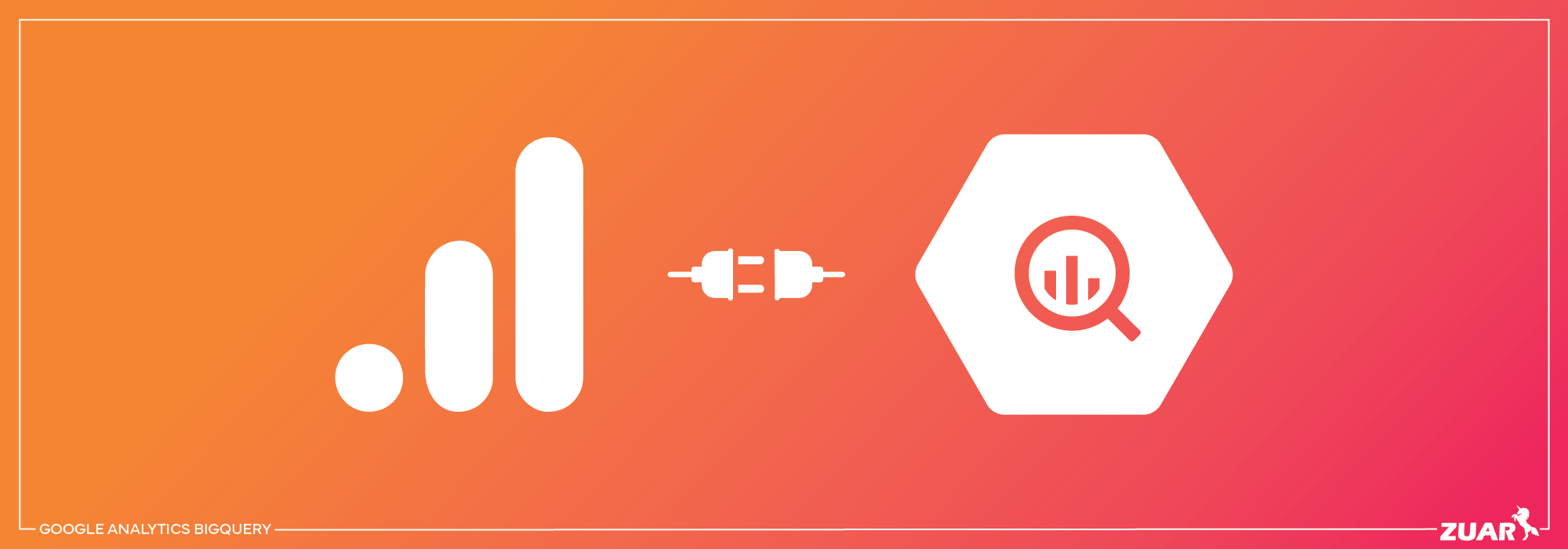
Overview
Are you looking to unlock the full potential of your Google Analytics data? Imagine having access to a treasure trove of insights that can drive better decision-making and supercharge your marketing strategies.
Enter Google BigQuery, a powerful cloud data warehouse solution that, when integrated with Google Analytics, can revolutionize your data analysis capabilities and help you overcome the limitations of the Google Analytics.
But how can you make this Google Analytics BigQuery integration work for you, and what are the potential benefits and costs? Let’s dive in and find out!
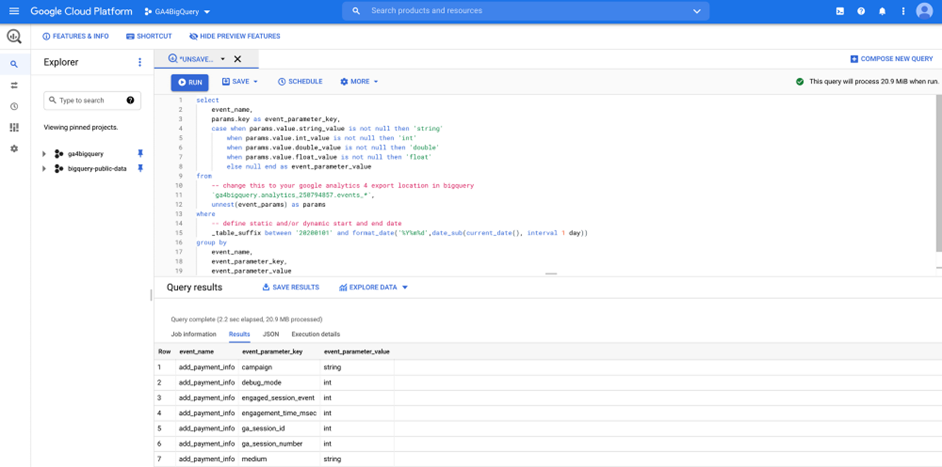
Key Takeaways
- Integrate Google Analytics with BigQuery for enhanced data analysis capabilities, overcoming the limitations of the GA interface.
- Combine CRM and web analytics data to gain comprehensive insights into customer behavior and optimize marketing strategies.
- Leverage third-party connectors or BigQuery Data Transfer Service to transfer Google Analytics data-efficiently and cost-effectively.
Related Article:

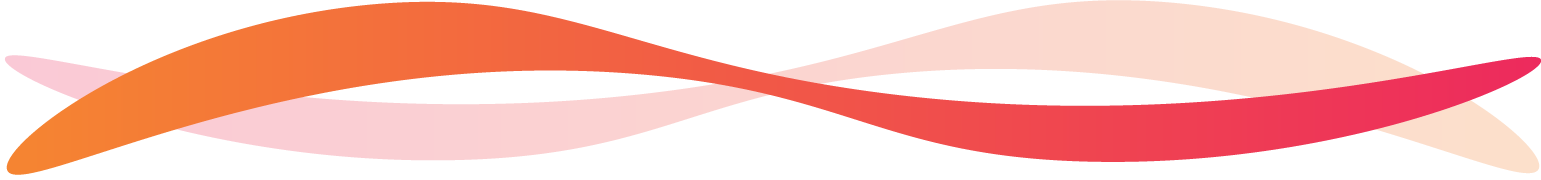
Leveraging Google Analytics Data With BigQuery
BigQuery, a component of the Google Cloud Platform, offers a robust solution to enhance your Google Analytics data analysis capabilities. Integrating Google Analytics with BigQuery empowers you to:
- Conduct comprehensive and precise analyses of raw Google Analytics data
- Circumvent the restrictions of the Google Analytics interface
- Gain deeper insights into your data
- Perform granular analysis
BigQuery is designed for data analytics workloads and serves as a powerful data warehouse. When combined with Google Analytics, you can use advanced analytics solutions such as propensity modeling, cluster analysis, and user journey mapping to gain even more valuable insights from your data.
Enhanced Data Analysis Capabilities
Integrating Google Analytics with BigQuery provides access to the same underlying data, supplemented with the advantages of enhanced flexibility and the capacity to execute more complex queries.
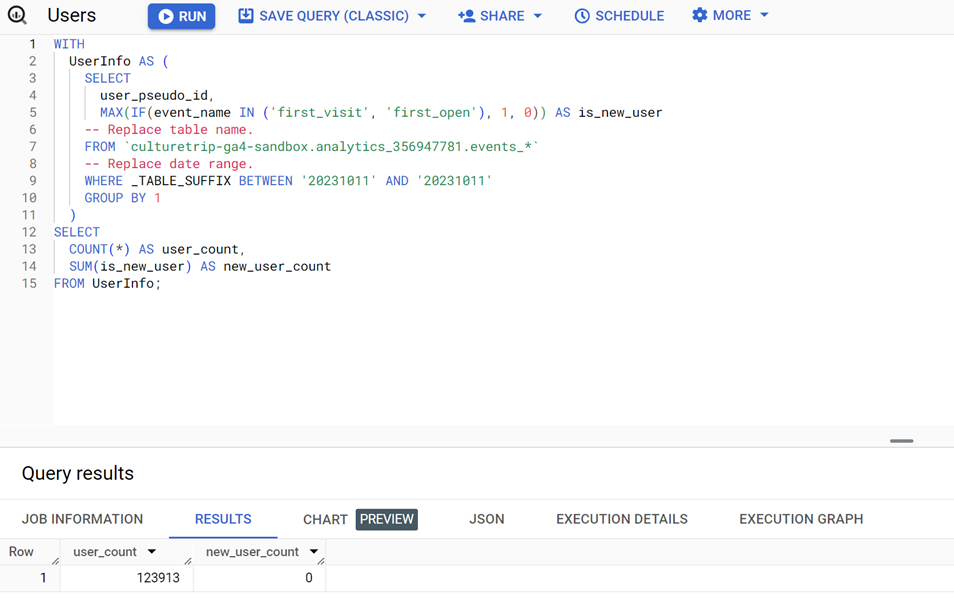
This can lead to significantly improved decision-making and more effective marketing strategies. Furthermore, with BigQuery, you can modify queries to filter or alter data retrospectively, a feature that is not available in the Google Analytics interface.
Users can leverage the unrestricted lookback windows and aggregations available in BigQuery to create user-based segments without being limited by the 90-day lookback window provided by the Google Analytics interface. This facilitates more granular and accurate segmentation and better insights into user behavior.
Overcoming Limitations of Google Analytics Interface
The Google Analytics interface has its limitations, providing only aggregated session-wise numbers and goals based on sessions. This is referred to as 'sampling.' With the latest version, Google Analytics 4 (GA4), these issues have only increased, becoming one of the most common concerns of users.
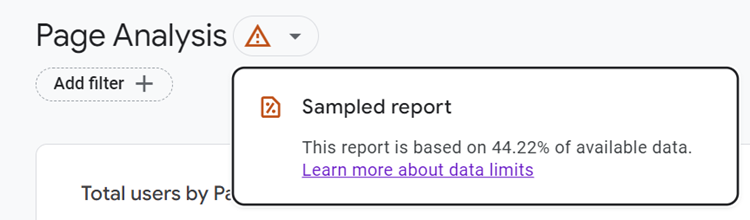
But BigQuery comes to the rescue by ensuring each hit is sent daily and can be queried, allowing for results to be returned more quickly.
This means that BigQuery can provide a more comprehensive and flexible data analysis experience compared to the Google Analytics interface, especially when it comes to examining historical data.
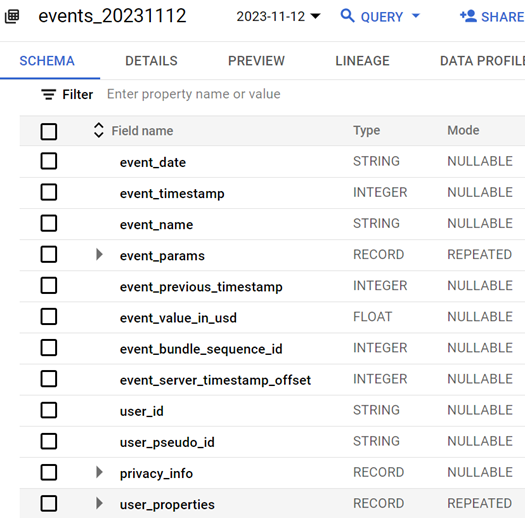
Integrating Google Analytics with BigQuery allows you to access raw data and undertake advanced analysis options, including user-based segmentation and cohort analysis.
This powerful combination empowers you to extract deeper insights and make better-informed decisions for your marketing strategies.

Setting Up Google Analytics and BigQuery Integration
Successful integration of Google Analytics with BigQuery requires meeting specific prerequisites and establishing a connection between the two platforms.
Once you’ve completed the necessary steps, you can begin reaping the benefits of combining Google Analytics data with BigQuery’s powerful data analysis capabilities. Note: this method is only available with Google Analytics 360.
Prerequisites for Integration
The first step in integrating Google Analytics with BigQuery is to ensure you have a Google Cloud Platform account with billing enabled.
Additionally, you’ll need a BigQuery project in place. For those looking to experiment with integration setup without entering billing information, BigQuery offers a Sandbox environment to test the waters.
Note: You technically can integrate with the free version of both versions. However, the tools are very limited, meaning you wouldn't be able to perform nearly any impactful analysis.
Configuring Google Analytics and BigQuery Connection
Establishing a new BigQuery project involves the following steps:
Step 1: Create a Google API Console project and enable BigQuery
To use the Google APIs Console for a project, first log in and either create a new project or select an existing one.
Next, access the APIs table by opening the navigation menu, selecting "APIs & Services," and then "Library."
Finally, activate the BigQuery API by finding it under Google Cloud APIs, clicking on it, and then selecting "Enable." If prompted, review and agree to the Terms of Service to complete the setup.
Step 2: Prepare your Google API Console Project for BigQuery
To use BigQuery with your project, start by ensuring that Billing is enabled. If it's not, open the Navigation menu, then click on "Billing" to enable it.
You may need to create a billing account, which can be used across multiple projects. Follow the steps provided in the API console to set this up.
Next, confirm that Billing is properly enabled by trying to create a data set in your project. If you encounter errors, recheck the billing setup.
Finally, add the service account "analytics-processing-dev@system.gserviceaccount.com" to your project with the role of Editor to ensure proper data export from Analytics to BigQuery.
Step 3: Link Google Analytics and BigQuery
Once you've completed the initial setup steps, you can enable BigQuery Export in Google Analytics.
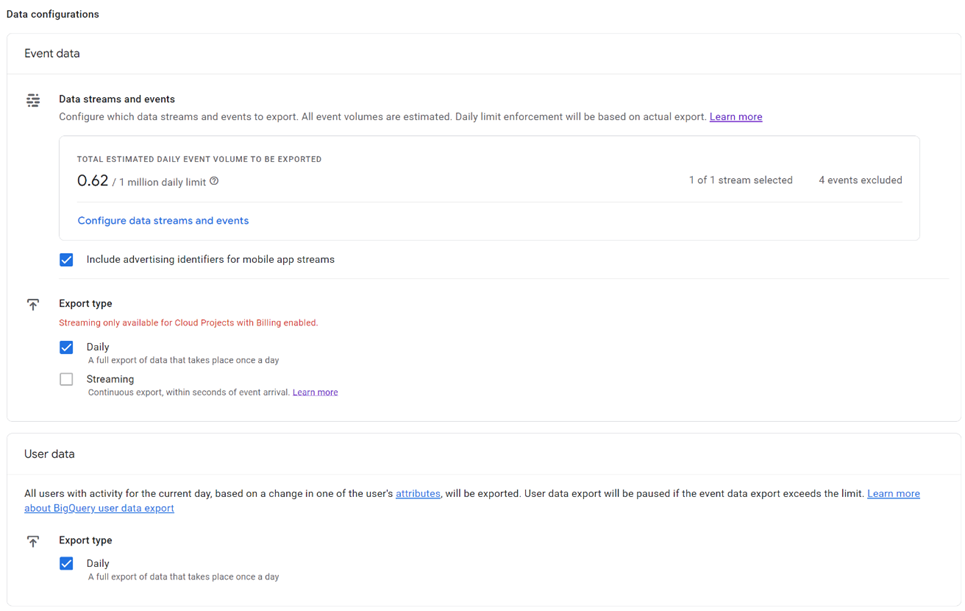
First, sign into Google Analytics with an email that has OWNER access to your BigQuery project and Editor role for the Analytics property you wish to link.
Navigate to the Admin section in Analytics, and go to the property that contains the view you want to link.
In the PROPERTY column, click "All Products," then select "Link BigQuery."
Enter your BigQuery project number or ID (instructions for locating these can be found if needed). Choose the view you wish to link.
Before saving, ensure billing is enabled for your project and any relevant credits or coupons are applied. Click "Save" to complete the setup. If you need to stop the export later, you can return to this page and adjust the link in the BigQuery section.

Analyzing Marketing Data in BigQuery
Analyzing marketing data in BigQuery enables the combination of CRM and web analytics data, along with the execution of advanced segmentation and cohort analysis.
This powerful combination of data sources and analysis techniques allows you to uncover trends, patterns, and shifts in behavior that can impact various outcomes, such as customer satisfaction and loyalty.
Combining CRM and Web Analytics Data
Unifying CRM (customer relationship management) and web analytics data in BigQuery provides a more comprehensive understanding of customer behavior and marketing performance.
This integration can be achieved by utilizing the BigQuery Data Transfer Service to transfer data from Google Analytics to BigQuery.
The Google Analytics client ID (CID) is commonly used as the unique identifier for joining CRM data to Google Analytics data.
Incorporating CRM data with Google Analytics allows you to:
- Gain deeper insights into your customers and their interactions with your brand
- Create better-targeted marketing campaigns
- Improve customer retention
- Gain more accurate web analytics insights
Advanced Segmentation and Cohort Analysis
Advanced segmentation and cohort analysis in BigQuery can provide significant advantages, such as enabling a deeper understanding of user behavior and identifying trends and patterns.
To conduct advanced segmentation and cohort analysis, you can divide your data into cohorts based on shared characteristics and analyze their behavior over a given time frame.
This type of analysis can help you uncover trends, patterns, and shifts in behavior that can have an impact on various outcomes, such as customer satisfaction and loyalty.
By leveraging BigQuery’s advanced analysis capabilities, you can make better-informed decisions and optimize your marketing strategies for maximum impact.
Related Article:
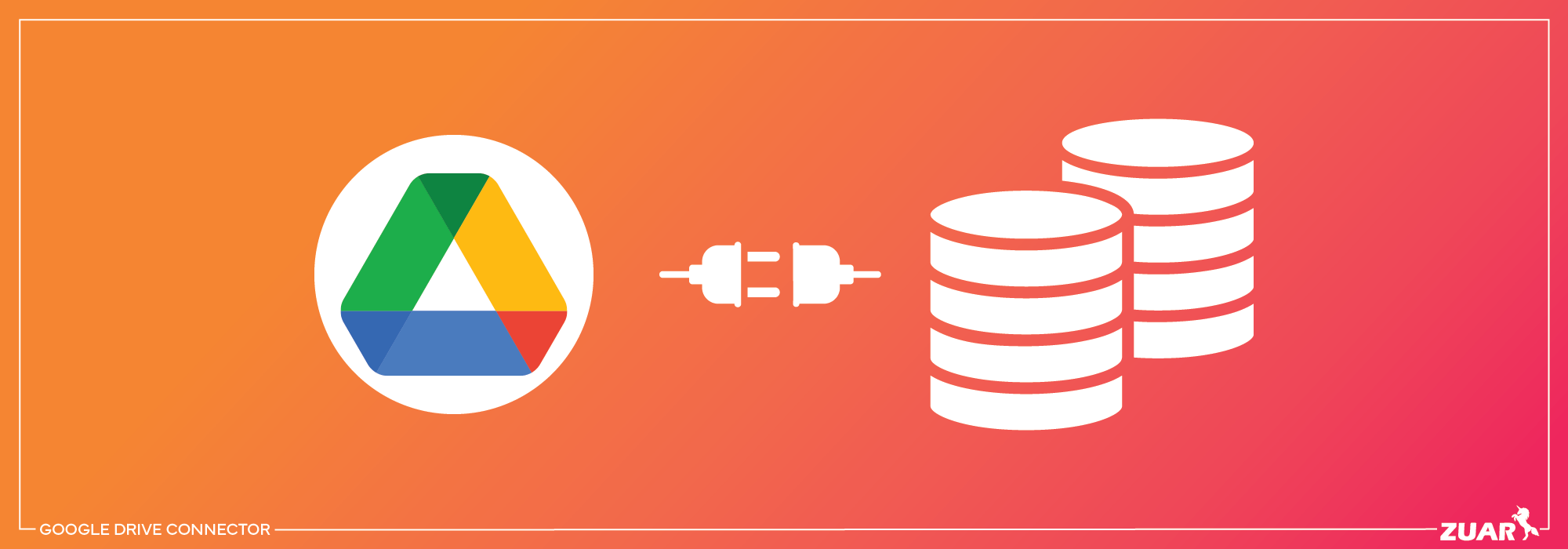

Exporting and Visualizing Google Analytics Data in BigQuery
Exporting and visualizing Google Analytics data in BigQuery involves the following steps:
- Export raw data from Google Analytics.
- Integrate the exported data with business intelligence (BI) tools.
- Use the BI tools to visualize the data.
- Analyze the visualized data to gain a comprehensive view and uncover valuable insights that can inform your marketing strategies
Exporting Raw Google Analytics Data
Exporting raw Google Analytics data to BigQuery enables you to have increased versatility in data analysis and the capability to execute complex queries.
You will have access to two main “Tables”: events and pseudo users, where you can explore the different behaviors of your users based on the events.
To export data from Google Analytics, you’ll need to identify the relevant analytics data, export it from the Analytics dashboard, and select the preferred format for export.
Integrating With BI Tools for Visualization
BigQuery can be seamlessly integrated with BI tools such as Power BI and Tableau.
This integration allows for effortless visualization of Google Analytics data and consolidated reporting across multiple data sources, including your Google Analytics account.
When pairing Tableau and Power BI with a data portal solution, such as Zuar Portal, you can provide your stakeholders with one, fully-branded analytics HQ.
This enables you to analyze and visualize data from various sources in a centralized and interactive manner, combining data from multiple sources, constructing custom visualizations, and generating interactive dashboards using universal analytics.
Integrating BigQuery with BI tools offers several benefits, including:
- Creation of easily understandable and shareable visual representations of your data
- Ability to generate interactive dashboards for end-users
- Comprehensive view of your marketing performance
- Data-driven decision-making to improve your overall marketing ROI
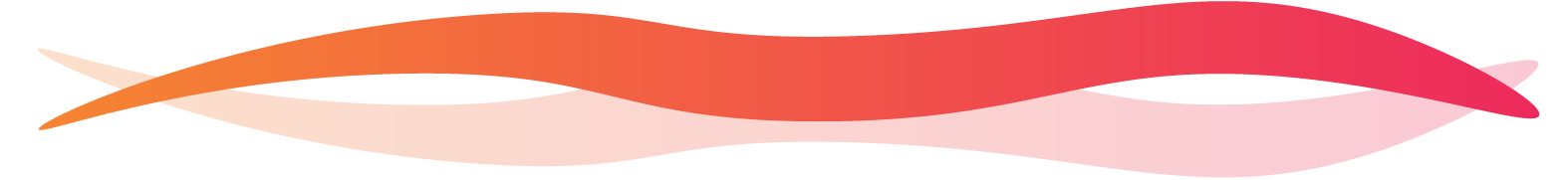
Cost Considerations and Value Proposition
Considering the integration of Google Analytics and BigQuery requires a careful evaluation of both the costs and the potential value that this potent combination can offer.
In this section, we’ll explore the pricing details associated with BigQuery and discuss the return on investment (ROI) that organizations can expect from using this powerful data analysis tool with Google Analytics.
BigQuery Pricing Details
BigQuery's pricing comprises two primary elements:
Compute pricing encompasses the expenses incurred in processing queries, which cover SQL queries, user-defined functions, scripts, and specific data manipulation language (DML) and data definition language (DDL) statements.
Storage pricing involves the expenses associated with storing the data that you upload into BigQuery. The two main factors involved in BigQuery's storage costs are active storage vs. long-term storage.
Active storage rates apply to any table or table partition that has been modified in the last 90 days.
Long-term storage encompasses any table or table partition that has not been modified for 90 consecutive days. There is no difference in performance, durability, or availability between these two storage types.
The cost of storage ranges from $0.01 to $0.04 per GiB per month. More details about BigQuery pricing can be found here.
Return on Investment (ROI)
The ROI of using BigQuery with Google Analytics can vary depending on the nature and scope of the analytics project, as well as the organization’s goals and resources.
However, research has shown that organizations can experience a considerable ROI when utilizing BigQuery.
For example, a study by IDC revealed that Small and Medium Business (SMB) customers of Google Cloud Platform can achieve a 222% ROI over three years with an average annual benefit of $1.09M per year per organization.
It’s important to recognize that the specific ROI will depend on your individual circumstances and use case.
Nonetheless, the potential benefits of integrating Google Analytics with BigQuery can lead to improved data analysis capabilities, better decision-making, and more effective marketing strategies, ultimately delivering a positive return on investment.

Alternative Methods for Google Analytics to BigQuery Data Transfer
While integrating Google Analytics and BigQuery can offer significant advantages, it’s worthwhile to examine alternative methods for data transfer between the two platforms.
In this section, we’ll explore third-party connectors and the limitations of the BigQuery Data Transfer Service as alternative options for transferring Google Analytics data to BigQuery.
Third-Party Connectors
Several third-party connectors are available for transferring data from Google Analytics to BigQuery. These connectors provide cost-efficient solutions for transferring Google Analytics data to BigQuery without requiring a Google Analytics 360 account.
ETL/ELT platforms, like Zuar Runner, are excellent examples of third-party platforms that can integrate Google Analytics and BigQuery.
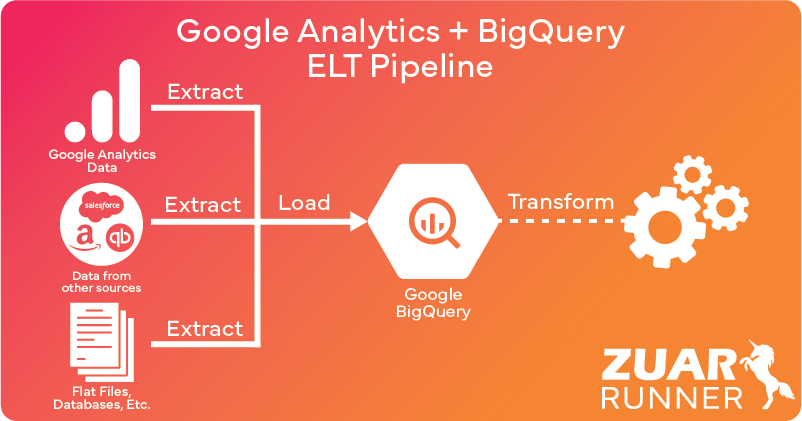
Using the pre-built data connectors that come with platforms like Zuar Runner can simplify the data transfer process and provide a more streamlined experience.
This allows you to focus on analyzing your data and gaining valuable insights, instead of dealing with the complexities of data migration and finding ways to store data efficiently.

Implementing Your Google Analytics BigQuery Integration
As we've illustrated, integrating Google Analytics with BigQuery can unlock a wealth of insights and opportunities for your organization.
By leveraging the advanced data analysis capabilities of BigQuery and overcoming the limitations of the Google Analytics interface, you can gain a deeper understanding of your data, make better-informed decisions, and optimize your marketing strategies for maximum impact.
There are several methods of implementing this integration, but which option is best for your business? By meeting with our data team at Zuar, we can help you figure that out.
We've helped many clients build efficient data stacks that incorporate data from the various Google platforms, and we can help you, too.
Additionally, our solutions can enhance Google Analytics and BigQuery through automation and data democratization.
Zuar Runner enables the automation of data flow from numerous possible sources into a singular destination. It manages the entire process, including data collection, transformation, modeling, warehousing, reporting, monitoring, and distribution.
Zuar Portal offers secure, global access to your essential data insights and visualizations. It's a fast and scalable solution for developing unique analytics hubs tailored for various groups, including executives, employees, vendors, customers, and others.
Schedule a data strategy assessment to learn how our solutions and services can modernize your data stack!
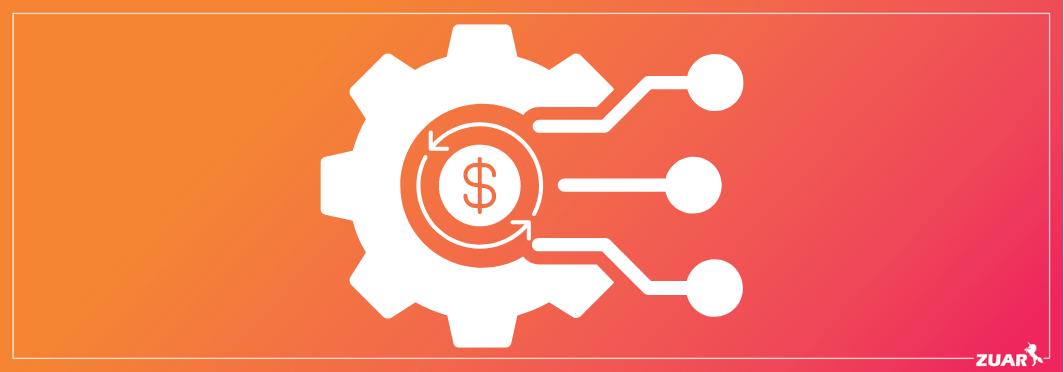


Frequently Asked Questions
Are there any alternative methods for transferring data from Google Analytics to BigQuery?
Yes, alternative methods exist for transferring data from Google Analytics to BigQuery, such as third-party connectors like Zuar Runner.
What are the costs associated with using BigQuery?
Using BigQuery comes with associated costs for data storage and querying, depending on the region and edition chosen. Google Analytics 360 users benefit from free integration. More details about BigQuery pricing can be found here.

