Auth API¶
In addition to the Zuar Runner API, Zuar Runner users also have access to the Auth API, which among other things, enables the ability to list, create, update, and delete users in the Zuar Runner UI.
Endpoints and Methods¶
Zuar Runner has Swagger documentation at
https://{runner_url}/auth/docs. You can see all the Auth API endpoints and
test them using the Swagger UI.
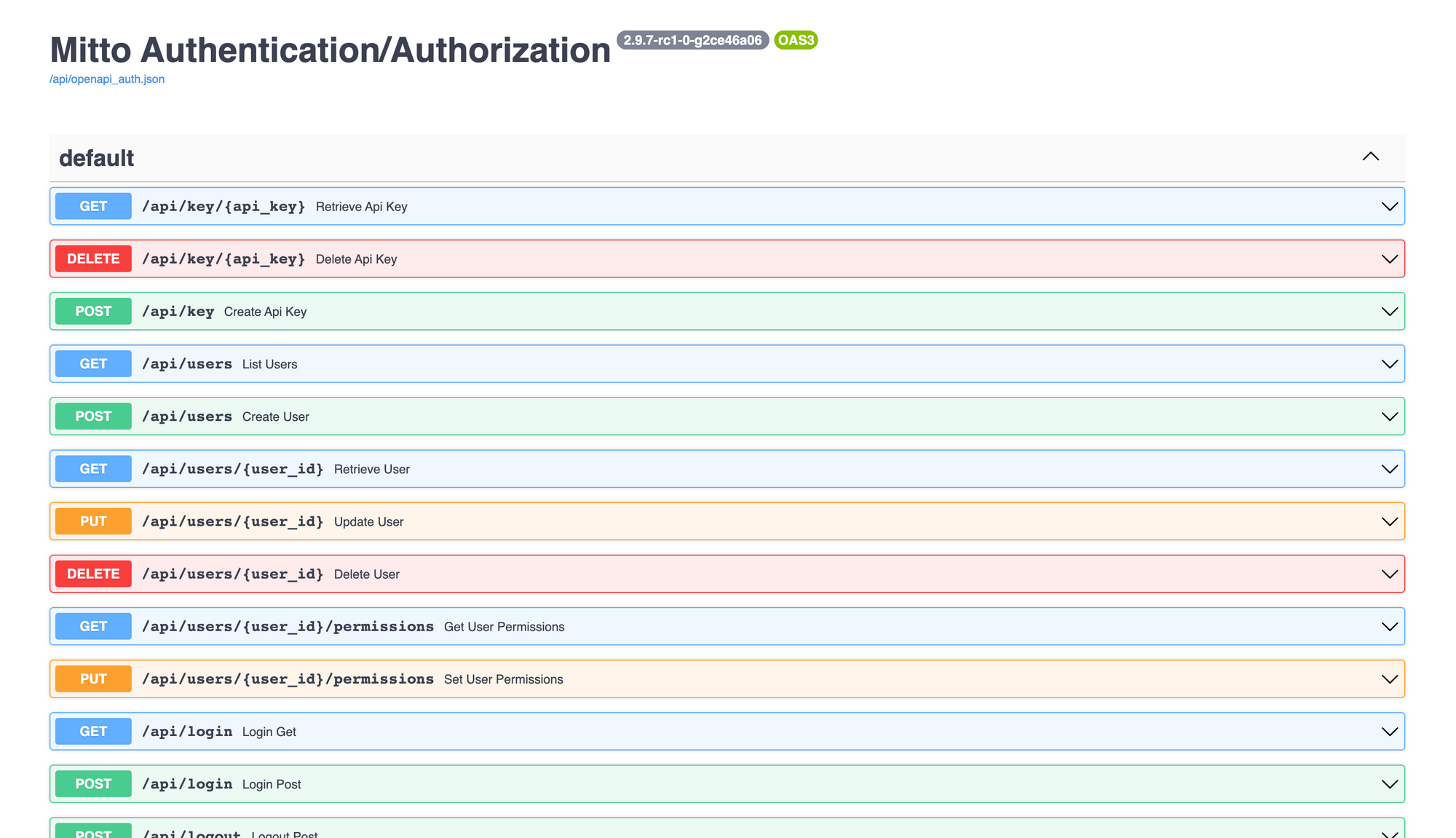
Auth API Usage¶
For more information about API usage and authorization please visit the Zuar Runner API help page.
Steps to Create A Zuar Runner User¶
Browse to
https://{runner_url}/auth/docs#/default/create_user_users_postExpand POST
/usersCreate User endpointClick
Try it outEdit the input parameters so that the strings represent the appropriate user data
Executethe Create User commandOptional but usually necessary, create the user inside of Zuar Runner’s PostgreSQL database (see link below). A simple command to create a PostGreSQL Super User:
CREATE USER "newuser" WITH PASSWORD 'password' SUPERUSER CREATEDB;
Note
A database user is not created. Please consult PostgreSQL Documentation on creating new users.
Steps to List existing Zuar Runner Users¶
Browse to
https://{runner_url}/auth/docs#/default/list_users_users_getExpand GET
/usersList Users endpointClick
Try it outExecutethe List Users commandThe output will contain information for all existing users.
Steps to Delete a Zuar Runner User¶
Browse to
https://{runner_url}/auth/docs#/default/create_user_users_postExpand and Execute GET
/usersendpoint to list users per instructions above.Retrieve the ID for the user you wish to delete
Expand the DELETE
/users/{user_id}endpointClick
Try it outEnter the ID for the desired user into the user_id field
Executethe DELETE/users/{user_id}Optional but usually necessary, remove the user from Zuar Runner’s PostgreSQL