Documentation Standards¶
Options / Arguments¶
How do I specify a list of options and their purpose?
Option List¶
The easiest method is to use a reST Option List . Currently, the rendering wastes lots of space, but that can be improved later.
- -s
operate silently, not showing progress during the download
- -b FILE
store the HTTP Cookie in the file system path specified by
FILE- -L
enables cURL to follow download location changes controlled by HTTP 3xx redirect response codes
- -O
use the same name for the saved file as the remote file name
- -f
fail silently, don’t show output on download failure
CSV Table¶
A reST CSV Table is the most concise and gives good results:
-s |
operate silently, not showing progress during the download |
-b FILE |
store the HTTP Cookie in the file system path specified by FILE |
-L |
enables cURL to follow download location changes controlled by HTTP 3xx redirect response codes |
-O |
use the same name for the saved file as the remote file name |
-f |
fail silently, don’t show output on download failure |
List Table¶
A reST List Table provides equivalent results but is slightly more verbose. It might be easier to manage than a CSV Table when many columns are involved.
-s |
operate silently, not showing progress during the download |
-b FILE |
store the HTTP Cookie in the file system path specified by FILE |
-L |
enables cURL to follow download location changes controlled by HTTP 3xx redirect response codes |
-O |
use the same name for the saved file as the remote file name |
-f |
fail silently, don’t show output on download failure |
Defintion List¶
reST Defintion Lists are intended more for lengthy definitions as opposed to short list of options. Here’s an example:
-soperate silently, not showing progress during the download
-b FILEstore the HTTP Cookie in the file system path specified by
FILE-Lenables cURL to follow download location changes controlled by HTTP 3xx redirect response codes
-Ouse the same name for the saved file as the remote file name
-ffail silently, don’t show output on download failure
Tables¶
reST Tables¶
If you need to include a table in documentation, any of the tables
used in the Options / Arguments section can be used. Note that if
you use a reST table, you can provide a title for the table that will
appeared centered above the table. For example:
.. table:: Table 1 (invoice header)
:widths: auto
===== =============== ====== ========== =============
id invoice_number amount cusomer_id customer_name
===== =============== ====== ========== =============
1 1001 500.00 1 Customer 1
2 1002 240.00 2 Customer 2
===== =============== ====== ========== =============
produces the following table:
id |
invoice_number |
amount |
cusomer_id |
customer_name |
|---|---|---|---|---|
1 |
1001 |
500.00 |
1 |
Customer 1 |
2 |
1002 |
240.00 |
2 |
Customer 2 |
If you need a title for your table, or if you need control over column widths, a reST table is probably your best choice.
Markdown Tables¶
Depending upon your needs, a Markdown table may suffice. Syntax for Markdown tables is more concise, involves less typing, and doesn’t require alignment of column contents. For example, the following Markdown:
|id|invoice_number|amount|cusomer_id|customer_name|
|--|--------------|------|----------|-------------|
|1|1001|500.00|1|Customer 1|
|2 |1002 |240.00|2|Customer 2|
produces the following table:
id |
invoice_number |
amount |
cusomer_id |
customer_name |
|---|---|---|---|---|
1 |
1001 |
500.00 |
1 |
Customer 1 |
2 |
1002 |
240.00 |
2 |
Customer 2 |
Figures¶
Sometimes you want a title associated with an image. You can do that
with a Figure, for example:
.. figure:: assets/alfred_e_neuman.jpg
Steve Zuar -- Founder
will render in the following manner:
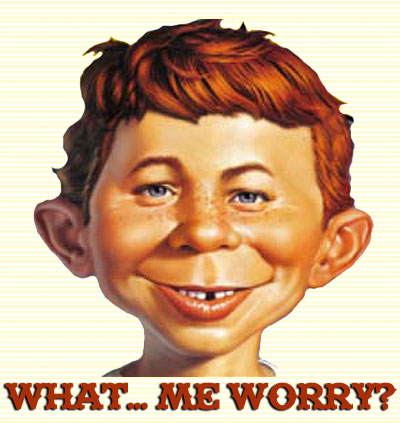
Steve Zuar – Our Founder¶
Steve is widely recognized as one of the most influential entrepreneurs of the 21st century.