Zuar Runner Integrations: Google Analytics
Streamline your Marketing Analytics with Zuar Runner

Automate the collection of Google Analytics data, combine it with data from hundreds of other potential sources, and transport it to the data warehouse of your choosing.
Schedule a Free DemoZuar Runner Data Staging Platform
Zuar Runner is an automated end-to-end data pipeline solution that stages data for analytics. Easily integrate data from any data source or API into a database and prepare it for analysis. We set up everything for you as a service, in the cloud or on-premise.
Learn More About Zuar Runner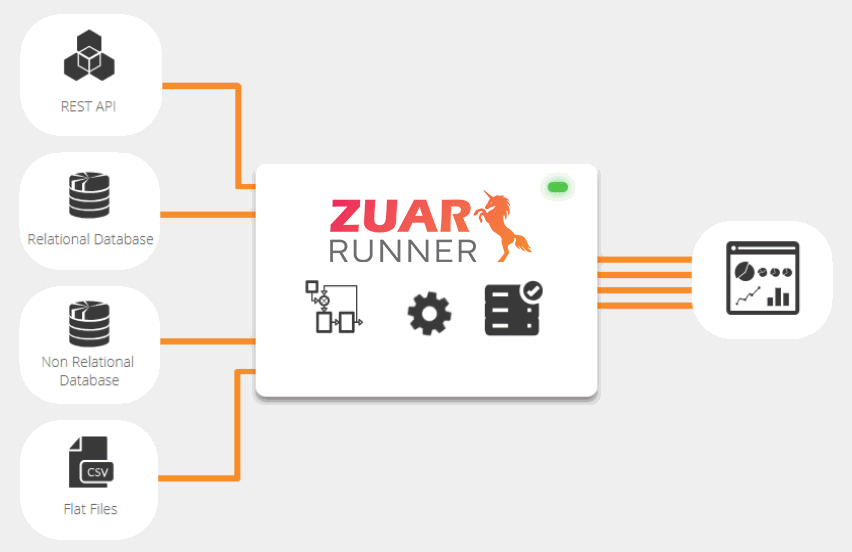
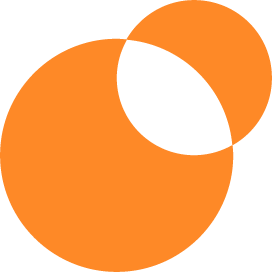
Integrate your Marketing Data
Zuar Runner's Google Analytics connector uses automation to create a sustainable marketing data pipeline. Break down data silos and create a single source of truth for all your marketing analytics.

Avoid a Common GA Pitfall
When exporting large amounts of Google Analytics data, Google will often only provide you with a sampled portion of the data. By using Zuar Runner, you can ensure you are always working with the full dataset, which is optimal for reporting purposes.
Learn what other benefits Zuar Runner can bring to your data pipeline by can bring to your data pipeline by scheduling a free consultation today!
"[Zuar Runner] is the best data integration tool that exists"
HANDS ON: How Zuar Runner's Google Analytics Integration Works
- 1. Select Google Analytics and a destination database.
- 2. Use Zuar Runner to choose specific metrics and dimensions, or transform the data with SQL. Add contextual information to help with analysis. Pivot, aggregate, pre-calculate and create new tables for advanced analytics.
- 3. Schedule each step of the process for automation and monitor the flow of data with built in alerts.
Google Analytics Connector FAQs
How do I connect Google Analytics to a data pipeline?
Connecting Google Analytics to a data pipeline involves using the Google Analytics API to extract data from the platform and then loading it into the pipeline to be staged. The data can then be transported to the target database. Using a third-party ETL/ELT tool that has a built-in connector for Google Analytics, like Zuar Runner, can be utilized for faster implementation and more flexibility.
How do I connect Google Analytics to my database?
Google Analytics data can be transported to a database by exporting the data from Google Analytics and uploaded to the target database. For a more automated solution, you can use Google Analytics API or a third-party data integration platform (like the ELT solution, Zuar Runner) to export data from Google Analytics and import it into your database automatically.
How do I pull data from Google Analytics?
There are several ways to pull data from Google Analytics:
- 1. The Google Analytics user interface can be used to generate reports and visualizations that can be exported in a variety of file formats, including CSV, TSV, and Excel.
- 2. The Google Analytics API allows you to programmatically access your Google Analytics data and retrieve it in a format that you can use in your own applications or tools.
- 3. There are many third-party tools that can help you automate the extraction of data from Google Analytics and import it into other systems, such as data warehouses or business intelligence platforms.
Does Google Analytics have an API?
Yes, Google Analytics has an API called the Google Analytics Reporting API, which allows developers to retrieve data from Google Analytics and display it in their own applications and tools. Additionally, this API can be used by third-party tools to connect Google Analytics to a data pipeline.
Can you download raw data from Google Analytics?
Yes, you can download raw data from Google Analytics. The data can be exported in various formats, including CSV, TSV, and Google Sheets, and can be accessed through Google Analytics’ interface. It's also possible to use the Google Analytics API to programmatically retrieve the data or to connect Google Analytics to an automated data pipeline, such as Zuar's ELT platform, Zuar Runner.
Can I query Google Analytics data?
Yes, Google Analytics data can be queried by using the Google Analytics API. This allows developers to programmatically access and manipulate the data. This API can also be used to connect Google Analytics to a third-party data integration tool like Zuar Runner for a more automated and scalable solution.