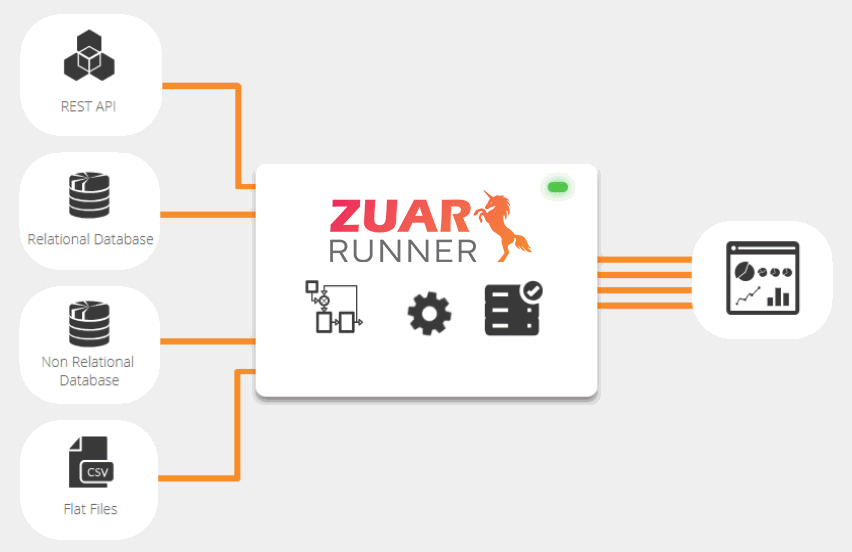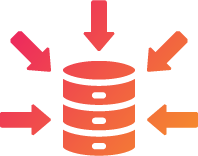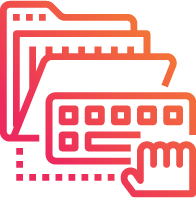How do I extract data from an access database?
To extract data from Microsoft Access, you can use the built-in "Export" feature to save the data in a variety of formats such as CSV, Excel, or text. You can also use SQL queries within Access to extract specific data from the database and then save the result as a new table. Another option is to use Microsoft Access Automation to extract data programmatically, allowing you to automate the process of data extraction or integrate with other applications.
Can Microsoft Access be used for data analysis?
Yes, Microsoft Access can be used for data analysis. Microsoft Access provides several features that make it suitable for data analysis, such as querying and sorting data, creating reports, and creating pivot tables. Access also has a built-in report wizard that allows you to easily create reports based on your data. However, for more advanced data analysis, it may be necessary to use other data analysis software, such as Tableau or Microsoft Power BI.
 Schedule a Free Demo
Schedule a Free Demo